
For a camgirl, adding a watermark to the content she posts is very important. It both protects against content theft but also helps internet users find photos/videos/showcams of the same camgirl. So watermark is advertising on the cheap!
What is a watermark?
Watermark is an English word that can be translated as watermark or even digital tattoo. It is a technique that consists of adding a watermark (a mark, a message or even one’s nickname) on one’s photos or videos.
The goal is to be able to easily identify the “owner” or at least the creator of the media. In our case of camgirl, it is obviously not to indicate her name but for example the nickname used on cam platforms on all the media we create: photos, videos and shows.
An example below with a CamSlutsBlog watermark added to the bottom right of the image.
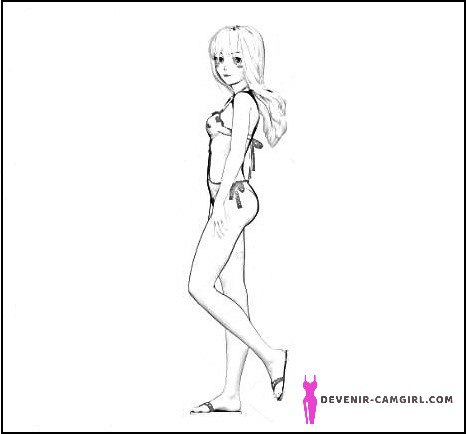
Why a camgirl must use a watermark?
After that definition, you’re probably wondering why a camgirl should add a watermark to her videos/images. Good question! Mainly for two reasons: marketing/promotion and privacy/confidentiality.
A watermark to help his marketing
We’ve seen it in several articles in the marketing section, adding a watermark to your photos/videos/gifs, will make it easy for people coming across these documents to find content of the same type. It’s cheap advertising provided that you are actually the sender of these documents on the distribution channel in question (cam platform, social networks, …). Otherwise, it may be a disrespect of your privacy, and this is precisely the second advantage of watermarks.
A watermark to protect yourself from content theft
Content theft is unfortunately a relatively common practice in the cam world, or even in porn in general. It consists, for example, of uploading a recording of your shows on sites such as pornhub without your permission or even broadcasting your show on another cam platform under a fake account in order to profit from it. Watermarking your videos/photos allows you to greatly limit this risk and therefore to keep control of what you broadcast and especially where you broadcast it. Why? For the following reasons:
- the watermark allows you to support the fact that you are the owner of the content (image, videos,…). If someone uses your content without your permission, then you can easily ask that impersonator to remove the content. More interesting, you can also ask the owner of the site to remove the content. Even more interestingly, the watermark will make a DMCA request much easier. We will come back to this point in a future article.
- Without going to the extremes of requesting removal, the simple fact of affixing a watermark will in fact limit the “fraudulent” use of your videos/images. Indeed, the “pirate” having the choice between many available contents, he will appropriate more easily contents without watermark rather than yours which will be watermarked. The watermark has an important dissuasive effect.
Note that the remarks about content theft and thus the privacy / confidentiality aspect are even more important for camgirls performing their show on premium platforms. One of the interests of these platforms is that there is usually no nudity allowed, or at least no hard content, in the public room. This is a big advantage for camgirls who don’t want to leave images of themselves in skimpy clothes on the net. It would be a pity that a bad intentioned person broadcasts the private shows he had with you. Watermarking your videos will allow you to greatly limit this risk and to be able to act if necessary.
What watermark should a camgirl use?
What should the watermark contain?
It is necessary for the watermark to contain a web address so that the user can find content from the same camgirl. There are several techniques for this, more or less simple but also more or less expensive.
- The first technique is the simplest. It is simply to use as watermark the internet address of your cam profile, your Twitter or your allmylinks.com page (it is a service that allows you to synthesize on the same page several web accounts: Twitter, Snapchat, cam platform,…). The major drawbacks are:
- the dependency on the platform indicated in the watermark. If you indicate your Twitter profile as watermark and in 2 years Twitter bans all “porn” accounts, your watermark will then become obsolete and you will have lost all the benefits of the videos, photos, shows broadcasted with this watermark.
- the web address indicated will be long, like twitter.com/yourpseudo. It will be more difficult to register in a “discreet” watermark and will be difficult to remember.
- The second technique is the most effective but also the most difficult to implement. It involves buying the domain name yourpseudo.com or yourpseudo.fr and creating a website specific to your camgirl activity. Your watermark will be yourpseudo.com and will link to a site containing all the information, photos, videos,… related to your activity. Either you have the technical skills to do it and it won’t cost you much but it will take you time, or you delegate the creation of the site. I plan to write an article about this soon.
- The third and final technique is a mix of the previous two. For me, this is the best option for camgirls unwilling, or unable, to create a website specifically for their business. The technique consists in buying the domain name yourpseudo.com or yourpseudo.fr and redirecting this address to your cam profile, your Twitter or your allmylinks.com page. Thus, by typing the address yourpseudo.com, the viewer will see directly displayed the indicated profile. You have a short and easily memorable watermark (yourpseudo.com) and are no longer dependent on the durability of the platform to which your domain name is redirected. In fact, if your Twitter account is banned, you can simply redirect the address yourpseudo.com to your cam profile, for example. In the same way, you will be able to create a website later by keeping this same address. The purchase of a domain name costs less than 10€ per year and the implementation of the redirection is very easy to realize. I can make a specific guide on this point if you wish.
Note:
If the purpose is solely to protect against content theft, the choice of watermark is less important. It need neither be “brandable” nor provide information to easily find additional photo/video content.
So the watermark does not necessarily need to contain a web address (social media link or camgirl website). Simply using the nickname you use on your cam platform is sufficient.
Drawing or text?
As we just saw in the previous paragraph, the watermark should always have text. But if you have the soul of an artist or graphic design skills, there is nothing to stop you from “drawing” this text, like a logo. The prettier and more striking it is, the better. Don’t worry, if you’re like me and can’t draw, a text written in a pretty font does the job very well.
The important thing is that the watermark is the right size and well placed so as to catch the eye but small enough not to interfere with the viewing of the video or photo (not like on the main image of the article so!). You’ll have to find the right balance. Personally, I often place it in the bottom right, but there is no universal rule on this.
How_to_add_a_watermark_on_your_videosphotos_of_camgirl?
Now that you’re convinced of the value of applying a watermark to your photos and videos, let’s look at how to do it. There is nothing very complicated, the method differs depending on whether it is an image, a video or a live video stream (show).
Watermark your photos
Watermarking your photos before posting them on social networks or your cam platform is very easy. It’s just a matter of applying a text or image over the original image.
There is a multitude of software to quickly and easily perform this operation: Paint3D , Gimp, Photoshop,…
If you took the photo from your phone, you can even directly add the watermark using an app extremely easily. Some apps:
- Android: SALT, Photo Watermark, Logolicious
- IOS: Watermark Studio X, Watermark Photo, eZy Watermark lite
Watermark your videos
The method for Watermarking your videos is similar to the one used for photos except that the operation takes much longer because the video must be completely re-encoded.
Some examples of software to perform this operation: Windows Movie Maker, Renee Video Editor or even iMovie (Mac and IOS).
Beware, this is about watermarking your videos after the fact, i.e. once they have already been recorded. You can’t add a watermark live to the shows you broadcast with these softwares.
Watermark your shows
Adding a live watermark to the shows you do requires software that will modify your live webcam feed. I personally use Manycam. It is admittedly paid for, but is very easy to use. Additional advantages, it integrates cam-splitting functions and also allows you to make double-cam shows. I can only recommend it.
This article is coming to an end and I hope it has been helpful to you. In summary, whether you are a camgirl wishing to remain discreet or on the contrary a camgirl looking for a maximum of visibility, it is in your best interest to add a watermark to the content (photo, video, show) that you make. It’s up to you!



