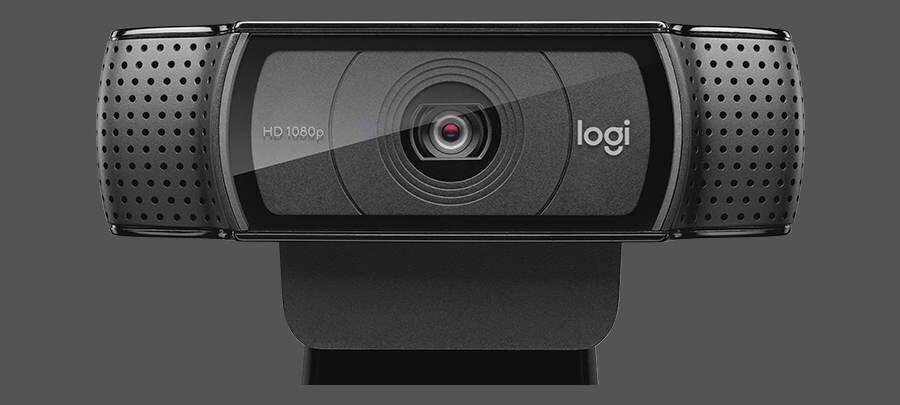A good quality webcam is an important element for camgirls. After you, it is the thing that has the most impact on the quality of your shows. More often than not, it also includes a microphone. So you have to consider it as both the eyes and ears of your viewers. So it has significant importance.
Can I use the webcam on my laptop?
Technically, you can use your laptop’s original webcam. This will work, but the experience for your viewers will not be the best. Indeed, the video quality will not be good: the definition (rarely HD), the contrast as well as the brightness will not be good. The adjustments (orientation, zoom, autofocus) are often extremely limited. Similarly, the microphone built into your laptop does not allow you to transcribe the sound atmosphere of your room with sufficient quality.
Moreover, some sites highlight camgirls with an HD camera and even display an HD logo on your profile thumbnail. This has clearly become a criterion of choice, even an eliminatory criterion for those who do not have it.
As a result, in the absence of a good webcam, you will have difficulties in getting site visitors to come to your chat, even more so in getting tips and even more so in getting them to come in private chat. We can therefore only advise you to invest as soon as possible in a quality device.
What are the important criteria in choosing a webcam?
- video quality: the primary function of your webcam is to record video to broadcast to your viewers. The quality of the video is therefore the first thing you should check. The higher the resolution, the better. A camera with a low resolution will give poor quality videos, not clear and sharp. So we recommend you to buy a High Definition camera (with a large number of Megapixel)
- audio quality: most of the webcams have a built-in microphone that will allow you to chat with your viewers or to transcribe the sound ambiance during your show. The most common is to have a “mono” microphone but we advise you to buy a webcam with a “stereo” microphone. The sound quality will be better and your audience will feel more immersed in the show.
- compatibility: make sure the webcam you are considering buying is compatible with your operating system. Unlike a few years ago, the majority of cameras are compatible with the most common operating systems (Windows and MacOS) but it is better to check before buying.
- Autofocus: also known as auto-focus, this feature allows the camera to automatically adjust itself to the subject being filmed in order to get the sharpest possible image. Make sure the webcam you want to use has this feature.
- fixing: the webcam mounting system must be stable and solid to avoid vibration, shaking or even falling. There are two main types of mounting: feet to put on a flat surface or clips to hang your webcam where you want it. Both systems work, just make sure the mounting is solid and stable.
- Adjustment/tilt: the position and tilt of the webcam should be adjustable so that it can be used in different positions. Whether you are lying down, standing or sitting, the camera should have an adjustment to tilt it to the desired position. The rotation is not mandatory because you can put the webcam as you wish (except webcam fixed on screen).
- Image adjustment:your webcam should have brightness and contrast settings so you can adapt the image to your room environment.
- cost: of course, it should be in line with your budget. However, make sure you buy a good quality webcam even if it means paying a little more for it. Keep in mind that it is an investment.
What models are available?
The table below lists the main webcams available on the market. The Logitech brand is very well represented. It is one of the few brands that have not abandoned the market and therefore now dominates it.
| Webcam | Manufacturer | Resolution | Autofocus | Microphone | Overview | Other | Manufacturer Price |
|---|---|---|---|---|---|---|---|
| Logitech Brio | logitech | 2160p/ 30 fps 1080p/ 60 fps 720p/ 90 fps | yes | Stereo | 65°, 78° or 90° (adjustable) | Good low light performance | 239.00 |
| Logitech C930E | logitech | 1080p/30 fps 720p/30 fps | yes | Stereo | 90° | digital zoom built-in H.264 encoding | 149.00 |
| Logitech C925E | logitech | 1080p/30 fps 720p/30 fps | yes | Stereo | 78° | 109.00 | |
| Logitech C920 HD Pro | logitech | 1080p/30 fps 720p/30 fps | yes | Stereo | 78° | 109.00 | |
| Logitech C922 Pro Stream | logitech | 1080p/30 fps 720p/60 fps | yes | Stereo | 78° | stand provided | 119.00 |
| Logitech C270 HD | logitech | 720p/30 ips | not | Mono | 60° | 34.99 | |
| Logitech C310 HD | logitech | 720p/30 ips | no | Mono | 60° | 59.99 | |
| Logitech C525 Portable HD | logitech | 720p/30 fps | yes | Mono | 69° | 360° rotatable Portable | 64.99 |
| Logitech B525 Portable HD | logitech | 1080p/30 fps 720p/30 fps | yes | Mono | 69° | 360° rotatable Portable | 54.99 |
| Logitech C615 Portable HD | logitech | 1080p/30 fps 720p/30 fps | yes | Mono | 78° | 360° rotatable Portable | 99.99 |
| Microsoft LifeCam Studio | Microsoft | 1080p for photo 720p for video | yes | Mono | wide angle | 360° rotatable low video bitrate | 74.90 |
| Microsoft LifeCam Cinema | microsoft | 720p | yes | Mono | wide angle | 360° rotational low video bitrate | 52.90 |
| Microsoft LifeCam HD-3000 | microsoft | 720p | no | Mono | Very low video bitrate at 720p | 28.90 |
Which webcam model to choose?
- Tight budget:Camgirls on a tight budget may want to look at the Logitech B525 Portable HD or C525 Portable HD. They don’t have a stereo microphone but are enough to get you started. They also have the advantage of being portable. They cost around 50 – 60€
- Best Value: Without question, the Logitech C920 HD Pro, C925E, and C922 Pro Stream trio are the best value webcams for camgirl activity. The first two have extremely similar characteristics (a simplification of the range would be desirable). The last one, slightly more expensive, offers a better quality video sensor and a tripod. They cost around 110 – 120€
- the ultimate: The Logitech Brio, the webcam of all superlatives: 4K resolution, adjustable wide angle, sensor quality and the price… 239€. It’s the most expensive but also the best.